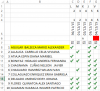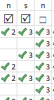Visor
Member
Forum Dear friends, hoping that they are going through an excellent final days of 2015.
Today I put my personal project finished teaching excel. By Macro support Grandmaster Antonio have seen placing a utility assistance to students automatically to all those included in a list that reaches the cell 76 and to the CD column I upload the file.
The problem I have is that, after activate the check of row 6, select the students who did not attend and I put zero (0) and those who have not attended since the beginning (they left) I delete them with the Techa from or deleted (left blank cell), so far so good. But when error passes the mouse pointer with the same letter Windign2 of row 6, she runs, it turns off automatically, ie all checks positions, then I have to put again to review the signed documents support to correct deleted as it was before the error, unintentional deletion.
Before this I wish I could collaborate with a secure code. For example if I write the letter s in any column of row 5 (from C5 to CD5) stays with insurance already being deleted inadvertently, only that function is disabled if I take the s (to remove if you can disable or enable checks), putting s hang with this in any cell in the column where the s in the range C7: CD76.
I found several codes, I tried something quite extensive.
I try to test it with A1 when placing s desire from stalling, I tried it on a module sheet not so soon, but I see that does not quite work may help to provide clues.
Thank you in advance for your help
Today I put my personal project finished teaching excel. By Macro support Grandmaster Antonio have seen placing a utility assistance to students automatically to all those included in a list that reaches the cell 76 and to the CD column I upload the file.
The problem I have is that, after activate the check of row 6, select the students who did not attend and I put zero (0) and those who have not attended since the beginning (they left) I delete them with the Techa from or deleted (left blank cell), so far so good. But when error passes the mouse pointer with the same letter Windign2 of row 6, she runs, it turns off automatically, ie all checks positions, then I have to put again to review the signed documents support to correct deleted as it was before the error, unintentional deletion.
Before this I wish I could collaborate with a secure code. For example if I write the letter s in any column of row 5 (from C5 to CD5) stays with insurance already being deleted inadvertently, only that function is disabled if I take the s (to remove if you can disable or enable checks), putting s hang with this in any cell in the column where the s in the range C7: CD76.
I found several codes, I tried something quite extensive.
I try to test it with A1 when placing s desire from stalling, I tried it on a module sheet not so soon, but I see that does not quite work may help to provide clues.
Thank you in advance for your help