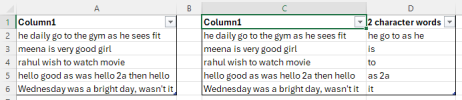Mehmud Khan
Member
Dear team,
Good day!
I hope all are good.
I need your help to solve below argument;
In the A1 cell, available text is "cat is not so good but drink milk 1l daily ", so I need the output in cell B2 "is so 1l"
I mean with the help of vba functions formula, is there any option to pull data which contain only 2 alphabets words.
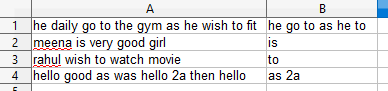
I hope the example given above is helps to understand the issue.
I would like to highlight, the SEARCH + MID formula is not working when I tried with " ** " criteria, its mess to pull the second word, may be it due to space.
Thanks in advance,
Regards,
Mehmud
Good day!
I hope all are good.
I need your help to solve below argument;
In the A1 cell, available text is "cat is not so good but drink milk 1l daily ", so I need the output in cell B2 "is so 1l"
I mean with the help of vba functions formula, is there any option to pull data which contain only 2 alphabets words.
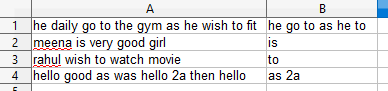
I hope the example given above is helps to understand the issue.
I would like to highlight, the SEARCH + MID formula is not working when I tried with " ** " criteria, its mess to pull the second word, may be it due to space.
Thanks in advance,
Regards,
Mehmud