Marshallpb1
New Member
Hey there! So fairly new to Power Query in Excel, but have been able to use it for my reporting purposes.
I have a set of data showing our customers sales data by Volume. Each column is a month. I'm trying to drop in the most recent month of November. When I go to refresh, I'm getting the 'Expression Error, Column is missing, column 1"
Any help would be greatly appreciated. Thank you!
Adding Month of November
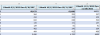
Shows in my Source in the query

End part of query I had to update to show that month and 'type number'

Showing Error. Date columns start from 1/1/21 to date.
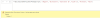
I have a set of data showing our customers sales data by Volume. Each column is a month. I'm trying to drop in the most recent month of November. When I go to refresh, I'm getting the 'Expression Error, Column is missing, column 1"
Any help would be greatly appreciated. Thank you!
Adding Month of November
Shows in my Source in the query
End part of query I had to update to show that month and 'type number'
Showing Error. Date columns start from 1/1/21 to date.
