Excel_student1256
New Member
New to Power Pivot and still learning its capabilities:
In Excel, I created about 8 columns where each column uses the previous column in its formula, and I'm trying to replicate this in power pivot.
I hit a snag when I created this "sumif" calculated column ('CC1') in power pivot ~ =CALCULATE(SUM([BM]),Sheet1[BM Month]="Base Merit Month" ~. When trying to use 'CC1' in the formula for the next calculated column, for example, =[CC1] * 1.32 , it gives me a circular dependency error:
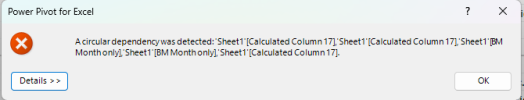
Just using excel logic, I'm not seeing the source of the dependency...but maybe excel can more easily manipulate columns than power pivot, unless there's just some logic I'm missing.
Can 'CC1' be used in another calculated column without this circular dependency? Are there any substitute formulas or workarounds I could apply?
Can provide additional detail.
Thanks.
In Excel, I created about 8 columns where each column uses the previous column in its formula, and I'm trying to replicate this in power pivot.
I hit a snag when I created this "sumif" calculated column ('CC1') in power pivot ~ =CALCULATE(SUM([BM]),Sheet1[BM Month]="Base Merit Month" ~. When trying to use 'CC1' in the formula for the next calculated column, for example, =[CC1] * 1.32 , it gives me a circular dependency error:
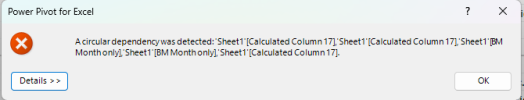
Just using excel logic, I'm not seeing the source of the dependency...but maybe excel can more easily manipulate columns than power pivot, unless there's just some logic I'm missing.
Can 'CC1' be used in another calculated column without this circular dependency? Are there any substitute formulas or workarounds I could apply?
Can provide additional detail.
Thanks.
