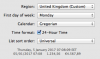I am using Excel for Mac 2011 in English with the latest update (Version 14.7.7). I'm working on an excel file and in cell B7 I enter =B6*1.07 and I get an error that says: "Microsoft Excel found an error in the formula you entered. Do you want to accept the correction proposed below?"
=B6*107
Why is it telling me to use 107 instead of 1.07? This is so easy, I know that the answer should be 1070, but I want to make sure I can do calculations correctly in Excel. I'm creating a relative reference from Year 0 to Year 10.
Is there something wrong with my Excel? Because I notice that when I change "Number" field to Currency ($) it's not correct. For example, 1000 becomes $1.000,00 (European way) but it should be $1,000.00
When I change the "Number" field to Accounting ($), 1000 becomes $ 1.000,00 (European way) but it should be $ 1,000.00
If I select Currency $ English (United States), 1000 becomes 1.000,00 $ (European way). If I select Accounting $ English (United States), 1000 also becomes 1.000,00 $ (European way).
I have also noticed that when I try to change the number field to Currency or Accounting, it gives me an $ English (Italy) option which is strange because the $ English option is only given for countries that use English as one of their main languages or that use the $
I would like to mention that I recently downloaded a removal kit (very good) from Github to completely uninstalled Microsoft Office 2011 for Mac in Italian, so that I could install Microsoft Office 2011 for Mac in English (much easier for me). I found a way to install Microsoft Office 2011 for Mac in English for free online and I installed it in 4 minutes with no issues. But do you think this free install could be causing the "error" mentioned above?
Please help, because I really need to get some work done very soon. Thanks so much for your time and efforts!
BasicExcel_Intro-to-Charting.xlsx
=B6*107
Why is it telling me to use 107 instead of 1.07? This is so easy, I know that the answer should be 1070, but I want to make sure I can do calculations correctly in Excel. I'm creating a relative reference from Year 0 to Year 10.
Is there something wrong with my Excel? Because I notice that when I change "Number" field to Currency ($) it's not correct. For example, 1000 becomes $1.000,00 (European way) but it should be $1,000.00
When I change the "Number" field to Accounting ($), 1000 becomes $ 1.000,00 (European way) but it should be $ 1,000.00
If I select Currency $ English (United States), 1000 becomes 1.000,00 $ (European way). If I select Accounting $ English (United States), 1000 also becomes 1.000,00 $ (European way).
I have also noticed that when I try to change the number field to Currency or Accounting, it gives me an $ English (Italy) option which is strange because the $ English option is only given for countries that use English as one of their main languages or that use the $
I would like to mention that I recently downloaded a removal kit (very good) from Github to completely uninstalled Microsoft Office 2011 for Mac in Italian, so that I could install Microsoft Office 2011 for Mac in English (much easier for me). I found a way to install Microsoft Office 2011 for Mac in English for free online and I installed it in 4 minutes with no issues. But do you think this free install could be causing the "error" mentioned above?
Please help, because I really need to get some work done very soon. Thanks so much for your time and efforts!
BasicExcel_Intro-to-Charting.xlsx