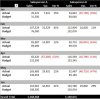Costas
Member
Hi Chandoo,
I've set up a pivot table to compare sales by salesperson actual vs budget (see attached photo).
I have two issues:
Costas
I've set up a pivot table to compare sales by salesperson actual vs budget (see attached photo).
I have two issues:
- The grand total adds actual and budget values into something that is meaningless to me.
- The variance % does not show in the grand total but I guess if we fix the first point the second would solve itself.
Costas