Mehmud Khan
Member
Hello there,
Good day!
Due to some reason I have locked all cells in my excel (with pw = "12345") , now I want to paste (copied from another excel) column data only through VBA button to my excel's active cell.
I have used below VBA, which works only for one column but when I used for another column then getting below error;
Error getting;
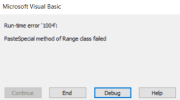
Anyone has any clue ??? Why this error occurred??
Thanks in advance....
regards,
-Khan
Good day!
Due to some reason I have locked all cells in my excel (with pw = "12345") , now I want to paste (copied from another excel) column data only through VBA button to my excel's active cell.
I have used below VBA, which works only for one column but when I used for another column then getting below error;
>>> You have noted many times <<<
>>> use code - tags <<<
>>> use code - tags <<<
Code:
Worksheets ("Sheet1"). Unprotect "12345"
ActiveCell.PasteSpecial xlPasteValues
Worksheets ("Sheet1"). Protect "12345"Error getting;
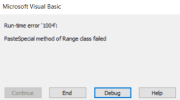
Anyone has any clue ??? Why this error occurred??
Thanks in advance....
regards,
-Khan
Last edited by a moderator:
