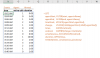I want to calculate how many instances every chat agent handled more than one chat (2 or 3 or even 1) at a time and helped end user. The CSV report that I receive has the start (Col C) date, time and end date, time (Col D) of every chat, duration (Col E) and the agent name ((Col P) that supported the chat.
Any help is highly appreciated.
Thank you.
Any help is highly appreciated.
Thank you.