Simeon
New Member
Hi Friends,
i found some similar Threads to my problem but not solved in PowerBI as i need to do.
I have Ticket Data with all Information to track the progress.
I want to create a line graph to show how many tickts are open per Day.
For this i need in Dax an calculation of the cumulative frequency but i'm new to PowerBI and Dax is totaly a new are for me.
Can somebody help me with this?
My Data set is as following. Every Day the Data is Updated (Report Date in F).
E.g. 2021-05-30 are 3 Open Tickets and one Day later two Open Tickets left.
Open Tickets will have in any case the state "Open".
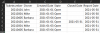
Thanks in advance for any help, very appreciated.
Simeon
i found some similar Threads to my problem but not solved in PowerBI as i need to do.
I have Ticket Data with all Information to track the progress.
I want to create a line graph to show how many tickts are open per Day.
For this i need in Dax an calculation of the cumulative frequency but i'm new to PowerBI and Dax is totaly a new are for me.
Can somebody help me with this?
My Data set is as following. Every Day the Data is Updated (Report Date in F).
E.g. 2021-05-30 are 3 Open Tickets and one Day later two Open Tickets left.
Open Tickets will have in any case the state "Open".
Thanks in advance for any help, very appreciated.
Simeon
