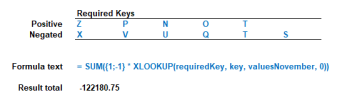Taryn
New Member
So in the attached file I need a formula in the summary tab in row 115.
For November the number should be -122,180.75
I need it to look up the month and the LOB in D99 and bring back the calculation in cell T289, (This calculation in cell T289 is just there so you can see what I need to add up from column N so I cannot reference T289 in the formula.)
The Key in column Q can be used as these letters are unique to the line it is on.
Help please!
For November the number should be -122,180.75
I need it to look up the month and the LOB in D99 and bring back the calculation in cell T289, (This calculation in cell T289 is just there so you can see what I need to add up from column N so I cannot reference T289 in the formula.)
The Key in column Q can be used as these letters are unique to the line it is on.
Help please!