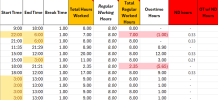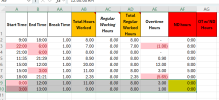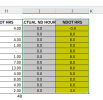Hi everyone! I'm working on a time-tracking project in Excel and need help with formulas. I have Column A (Start Time) and Column B (End Time) in 24-hour format. I need formulas for the following:
- ND: Calculate the total time worked during the night differential period (10:00 PM to 6:00 AM).
- NDOT: Calculate the overtime hours worked during the night differential period (beyond the regular 8-hour work shift).