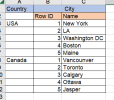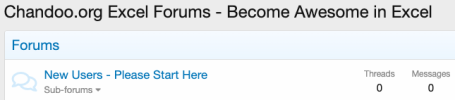Hi all,
Is there a way to add a new row with same data everytime I encounter Row ID 5 in the 3rd column per the below screenshot?
I want to add a row with Row ID 6 and Name NewCity.
I have a similar data but with about 100 countries, more columns and have to add particular set of data for all the countries. I am very new to this so that's why asking for a solution for this one if any one can help.
Thank you!
Is there a way to add a new row with same data everytime I encounter Row ID 5 in the 3rd column per the below screenshot?
I want to add a row with Row ID 6 and Name NewCity.
I have a similar data but with about 100 countries, more columns and have to add particular set of data for all the countries. I am very new to this so that's why asking for a solution for this one if any one can help.
Thank you!