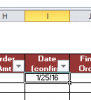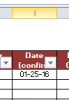Hi
I was wondering of someone can help me fix the macros for "Move From Yellow Tab" and "Move From Purple Tab" Located on the very last tab called "Invoice Tab".
I want to be able to filter by "confirmed" and by "Date (confirm or order)" on both the Renewal Report and Transactional Report tabs. And be able to copy and paste whatever i filter when doing this.
I want this macro on the Invoice Audit tab to behave the same way as the one on the “Cancellations Report” tab. That when I filter the confirms on the Renewal Report tab by confirm, on any particular date(s), it copies and pastes it to the Invoice Audit tab.
See attachment for clarifications...
Can some help me please? And thanks.
I was wondering of someone can help me fix the macros for "Move From Yellow Tab" and "Move From Purple Tab" Located on the very last tab called "Invoice Tab".
I want to be able to filter by "confirmed" and by "Date (confirm or order)" on both the Renewal Report and Transactional Report tabs. And be able to copy and paste whatever i filter when doing this.
I want this macro on the Invoice Audit tab to behave the same way as the one on the “Cancellations Report” tab. That when I filter the confirms on the Renewal Report tab by confirm, on any particular date(s), it copies and pastes it to the Invoice Audit tab.
See attachment for clarifications...
Can some help me please? And thanks.