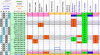Belleke
Well-Known Member
Hi,
I need some more assistance with my roster.
I choose a emplyee
I choose start and end date
I choose status.
On the row of the chosen employee the cells that are equal or between start- and enddate
should get the status value, and the comment should go to the same cells as comment
like .AddComment T_02.Value
Any help is welkom, I am realy stuck
I need some more assistance with my roster.
I choose a emplyee
I choose start and end date
I choose status.
On the row of the chosen employee the cells that are equal or between start- and enddate
should get the status value, and the comment should go to the same cells as comment
like .AddComment T_02.Value
Any help is welkom, I am realy stuck