click2chaitu
New Member
Hi All,
I have data of 3 companies Change percentage data for multiple years according to months in Sheet1 as below
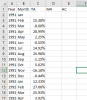
Requirement
Need formula to sum up all the data of all years according to months w.r.t company with filter by year in Sheet2 in below format
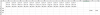
Attached the Excel Sheet for reference.
Please help on this. If you need any details please let me know.
Thanks.
I have data of 3 companies Change percentage data for multiple years according to months in Sheet1 as below
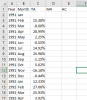
Requirement
Need formula to sum up all the data of all years according to months w.r.t company with filter by year in Sheet2 in below format
Attached the Excel Sheet for reference.
Please help on this. If you need any details please let me know.
Thanks.
