Attached is the set of data I have where I have to get the correct employee size in to Data Set1 tab. In Data Set one is the relation between company name and Trading name relationship, but very inconsistent. Can someone help me to get the correct formula to get the correct employee size from data set2.
You are using an out of date browser. It may not display this or other websites correctly.
You should upgrade or use an alternative browser.
You should upgrade or use an alternative browser.
Need Formula Help please
- Thread starter LakMel
- Start date
LakMel
Hello ...
Did You read next link?
https://chandoo.org/forum/threads/site-rules-new-users-please-read.294/
Eg Commonwealth Bank's Employees has given like below
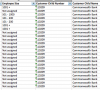
... as text ...
... which values would use then size is
a) case 1001+
b) eg. 501 - 1000
c) Not assigned
to get files value 45614?
Hello ...
Did You read next link?
https://chandoo.org/forum/threads/site-rules-new-users-please-read.294/
Eg Commonwealth Bank's Employees has given like below
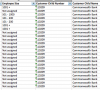
... as text ...
... which values would use then size is
a) case 1001+
b) eg. 501 - 1000
c) Not assigned
to get files value 45614?
LakMel
Did You read that link? ... no? why not?

Those 45614 could add like above ..
but eg text 'Commonwealth Bank' can find from two columns ...
Which matters? or no matter? or how?
Term 'Trading name' can find ... but ... what would be that other?
...and still You won't give sample result for Your 'U...y' need?
Did You read that link? ... no? why not?

Those 45614 could add like above ..
but eg text 'Commonwealth Bank' can find from two columns ...
Which matters? or no matter? or how?
Term 'Trading name' can find ... but ... what would be that other?
...and still You won't give sample result for Your 'U...y' need?
thanks, I said no to incorrect column, urgent has been now removed, didn't see that before. It matters because column B is the company name and column E is subsidiary, in this data set subsidiary has been included as the company name. I need help on this and to get the 45614 with the formula, sorry I didn't get what 'U...Y' means.
LakMel
'U...y' means word which can use only in
https://chandoo.org/forum/threads/site-rules-new-users-please-read.294/
E-column ... I can read it like 'Customer Child Name' ... do we have same file?
...and still You won't give sample result for Your 'U...y' need?
Where someone would like to get number from other sheet?
Where would mean place .. etc, that someone can read needed value!
Eg =IFERROR(INDEX('Data Set 2'!C:C;MATCH(E14;'Data Set 2'!B:B;0));"missing")
would give value, if You would write it in correct place and notice Your Excel's needed settings.
'U...y' means word which can use only in
https://chandoo.org/forum/threads/site-rules-new-users-please-read.294/
E-column ... I can read it like 'Customer Child Name' ... do we have same file?
...and still You won't give sample result for Your 'U...y' need?
Where someone would like to get number from other sheet?
Where would mean place .. etc, that someone can read needed value!
Eg =IFERROR(INDEX('Data Set 2'!C:C;MATCH(E14;'Data Set 2'!B:B;0));"missing")
would give value, if You would write it in correct place and notice Your Excel's needed settings.
