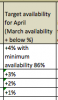REENA GUPTA
Member
Hi
I have to calculate incentive based on the criteria mentioned at col G to col I. I have computed the incentive in Column E with the help of the helper column C (Target % increase) .
But I feel this is not done professionally . Is there any better way to compute the incentive . Excel sample file attached.
Thanks & Regards
I have to calculate incentive based on the criteria mentioned at col G to col I. I have computed the incentive in Column E with the help of the helper column C (Target % increase) .
But I feel this is not done professionally . Is there any better way to compute the incentive . Excel sample file attached.
Thanks & Regards