You are using an out of date browser. It may not display this or other websites correctly.
You should upgrade or use an alternative browser.
You should upgrade or use an alternative browser.
Mmult with reference
- Thread starter bines53
- Start date
Hi bines53,,
Your expected result is a 1x6 array : ={2;2;3;3;3;3}
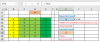
Maybe…..
1] Goto >> "Data" >> "Define name" >>
>> "Name" : Test
>> "Refer to" : =MMULT(--(EVALUATE("OFFSET($B$10,,,6,3)"&$D$1&"OFFSET($B$10,,1,6,3)")),{1;1;1})
2] In H14, enter :
=Test
3] See attached file
p.s. : EVALUATE is a Excel 4 Macro function, so the file need to save as xlsm
Regards
Bosco
Your expected result is a 1x6 array : ={2;2;3;3;3;3}
Maybe…..
1] Goto >> "Data" >> "Define name" >>
>> "Name" : Test
>> "Refer to" : =MMULT(--(EVALUATE("OFFSET($B$10,,,6,3)"&$D$1&"OFFSET($B$10,,1,6,3)")),{1;1;1})
2] In H14, enter :
=Test
3] See attached file
p.s. : EVALUATE is a Excel 4 Macro function, so the file need to save as xlsm
Regards
Bosco
Attachments
Last edited:
Peter Bartholomew
Well-Known Member
A less advanced approach would be to use the operator reference to choose the operation carried out within an expression, rather than use it directly
= N( IF( operator=">", previous>value, previous<value ) )
This could either be a named formula 'testArray' or could be built directly into the final worksheet formula
= MMULT( test_array, {1;1;1} )
= MMULT( N( IF( operator=">", previous>value, previous<value ) ), {1;1;1} )
= N( IF( operator=">", previous>value, previous<value ) )
This could either be a named formula 'testArray' or could be built directly into the final worksheet formula
= MMULT( test_array, {1;1;1} )
= MMULT( N( IF( operator=">", previous>value, previous<value ) ), {1;1;1} )
