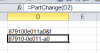Davealot
Member
Greetings,
I am attempting to obtain some assistance on a UDF. I have an issue in which I pull part numbers from a customer portal to create pick lists, Pull sheets, Build sheets, etc. I have several issues with doing this, as the format that the numbers are in, often are confused as "Scientific" and it's a pain in the back end to work with. Additionally, we have to scan the labels into a database that I've built for shipment, but we track these parts separately in a database. We use QAD as our main shipment program, but with this specific customer they prefer to use the ASN system in Edict. Regardless, when I pull the parts from the portal, a simple copy and past into excel, parts such as "879310e071" always come through in scientific designation, causing me to have to scroll through rows and rows of data, comparing to open orders to try and figure out what the part number should be, store it as text...you know the routine. Additionally when I load these parts from Access, into QAD the part numbers are different. We have a part number such as "879100e011a0" which is the customer part number, it's stored in QAD as "87910-0E011-A0". Also, this customer uses check digits, so what's scanned will come through as "879100e011a0%f". I would like to develop a UDF that will take what's scanned "879100e011a0&f" and transpose that to "87910-0e011-a0" to allow for easy CIMloads into QAD. Typically I'll just find a code, copy and paste, work through it and think it out until I develop what I need, but I'm new to VBA in this regard and can't seem to locate a UDF that can read both numbers and letters. The part numbers that are scanned always follow the format posted, meaning that there will never be any deviation from the first 12 characters scanned each time. Can anyone offer assistance? Sorry for text wall, I know usually the problem begins with not enough information. Regards!
I am attempting to obtain some assistance on a UDF. I have an issue in which I pull part numbers from a customer portal to create pick lists, Pull sheets, Build sheets, etc. I have several issues with doing this, as the format that the numbers are in, often are confused as "Scientific" and it's a pain in the back end to work with. Additionally, we have to scan the labels into a database that I've built for shipment, but we track these parts separately in a database. We use QAD as our main shipment program, but with this specific customer they prefer to use the ASN system in Edict. Regardless, when I pull the parts from the portal, a simple copy and past into excel, parts such as "879310e071" always come through in scientific designation, causing me to have to scroll through rows and rows of data, comparing to open orders to try and figure out what the part number should be, store it as text...you know the routine. Additionally when I load these parts from Access, into QAD the part numbers are different. We have a part number such as "879100e011a0" which is the customer part number, it's stored in QAD as "87910-0E011-A0". Also, this customer uses check digits, so what's scanned will come through as "879100e011a0%f". I would like to develop a UDF that will take what's scanned "879100e011a0&f" and transpose that to "87910-0e011-a0" to allow for easy CIMloads into QAD. Typically I'll just find a code, copy and paste, work through it and think it out until I develop what I need, but I'm new to VBA in this regard and can't seem to locate a UDF that can read both numbers and letters. The part numbers that are scanned always follow the format posted, meaning that there will never be any deviation from the first 12 characters scanned each time. Can anyone offer assistance? Sorry for text wall, I know usually the problem begins with not enough information. Regards!