joacodurand
New Member
hi, here is mi problem, y have a matrix with 4 variables, 2 of them in the colums and the other 2 in the rows, each variable has a code, and y have four cells were i write the code of the variable and i need a formula that with those codes enters to de matrix and returns de number that matches with the codes.
This is the matrix:
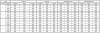
and this is were i write the codes, in the yellow cell i want to show the result:
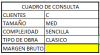
thanks for the help!!
This is the matrix:
and this is were i write the codes, in the yellow cell i want to show the result:
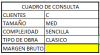
thanks for the help!!
