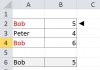You are using an out of date browser. It may not display this or other websites correctly.
You should upgrade or use an alternative browser.
You should upgrade or use an alternative browser.
MATCH FUNCTION using 1 as match type....please help
- Thread starter PP3321
- Start date
shrivallabha
Excel Ninja
Approximate Match option will always return results on binary search. MATCH is not the only function which lets you do approximate match e.g. VLOOKUP also has this option.
See here:
http://forum.chandoo.org/threads/how-vlookup-works.18378/
See here:
http://forum.chandoo.org/threads/how-vlookup-works.18378/
@PP3321=INDEX(B2:B4,MATCH(A6,A2:A4,1))
... not good to use match_type 1,
You should use 0 for match_type.
... not good to use match_type 1,
You should use 0 for match_type.
- If match_type is 1, The argument lookup_array must be placed in ascending order.
- If match_type is 0, The argument lookup_array can be in any order.
- If match_type is -1, The argument lookup_array must be placed in descending order.
PP3321
Active Member
@shrivallabha
Thank you. I have read some but I need to spend more time to understand it.
Will get back to you.
@vletm
Thank you...
Thank you. I have read some but I need to spend more time to understand it.
Will get back to you.
@vletm
Thank you...