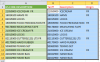Data recieved from an interface need a macro to split data to their respective headers .
The first part is always numerical but may contain 5 , 6 ,7 , 8 or 9 digits maximum,
the second header is is mixed alphanumerical and the third header is always 2 alphabet but some may have no data.
See annexed .
The list is exhaustive to 5000 rows minimum.
Can anyone help
The first part is always numerical but may contain 5 , 6 ,7 , 8 or 9 digits maximum,
the second header is is mixed alphanumerical and the third header is always 2 alphabet but some may have no data.
See annexed .
The list is exhaustive to 5000 rows minimum.
Can anyone help