You are using an out of date browser. It may not display this or other websites correctly.
You should upgrade or use an alternative browser.
You should upgrade or use an alternative browser.
macro copy a specific sheet in a workbook and save as csv file format
- Thread starter RAM72
- Start date
Chihiro
Excel Ninja
Can you upload sample workbook? If not, adopt code in the link to your need (change xlText part to one of csv formats; xlCSVMSDOS, xlCSV, xlCSVWindows etc).
To specify file name, just use input box.
http://chandoo.org/forum/threads/need-help-copy-excel-data-and-paste-to-notepad.28125/#post-168392
To specify file name, just use input box.
http://chandoo.org/forum/threads/need-help-copy-excel-data-and-paste-to-notepad.28125/#post-168392
when in xlsx text format is ok
but in applying macro and opening the csv in my folder , the format changes to general
where there digits 0 in front it becomes 917000 instead of 0917000
I d' ont know where i am going wrong
but in applying macro and opening the csv in my folder , the format changes to general
where there digits 0 in front it becomes 917000 instead of 0917000
I d' ont know where i am going wrong
Code:
Sub CopyCSV()
ThisWorkbook.Sheets("MySheet").Copy
ActiveWorkbook.SaveAs "C:\MyPath\Copy2.csv", FileFormat:=xlCSVMSDOS, CreateBackup:=False
End SubAttachments
Chihiro
Excel Ninja
If you open the csv file from note pad, you will notice that leading zero(s) are preserved.
It's when you open csv in Excel that leading zero(s) are removed.
To avoid this issue, follow steps below.
1. Open Excel, New workbook.
2. Go to data tab and select "Get External Data"->"From Text"
3. Open the csv file
4. Follow dialog and when you get to step 3 of 3 highlight the column with leading zero(s) and select "Text" format.

5. Finish.
See result below.
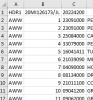
It's when you open csv in Excel that leading zero(s) are removed.
To avoid this issue, follow steps below.
1. Open Excel, New workbook.
2. Go to data tab and select "Get External Data"->"From Text"
3. Open the csv file
4. Follow dialog and when you get to step 3 of 3 highlight the column with leading zero(s) and select "Text" format.

5. Finish.
See result below.
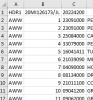
Chihiro
Excel Ninja
If csv is associated with Excel, opening the file by double clicking will also get rid of leading zero(s). Right click on file and "Open With"->Note Pad will show leading zero(s).
If you are just importing into another tool/system, just import csv as is and it should work fine.
If you are just importing into another tool/system, just import csv as is and it should work fine.

