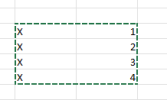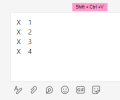DashboardNovice
Member
I use Excel and MS Teams frequently at work. If I copy a cell with a value, then paste into Teams, the value will paste with a box around it, which I presume represents the boundaries of the cell. So when I copy, it's as if the cell itself is copied along with the contents.
In order to paste only the cell's value into Teams, I have to select and copy it in the formula bar. Another way to do this is to press F2, then Ctrl + Shift + Left arrow. Too many keys involved when doing it this way.
Is there a keyboard shortcut (with fewer keystrokes), that can automatically copy only the cell value?
In order to paste only the cell's value into Teams, I have to select and copy it in the formula bar. Another way to do this is to press F2, then Ctrl + Shift + Left arrow. Too many keys involved when doing it this way.
Is there a keyboard shortcut (with fewer keystrokes), that can automatically copy only the cell value?