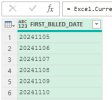Hi. I have say datekey 20241105 but need to convert it to date 2024/11/05 - datekey I have converted it to text format instead of number format
I've tried the below but it gives me error that it cannot be converted to text. Can it be also done with concatenate? Thanks
= Table.AddColumn(#"Changed Type", "FIRST_BILLED_DATE.DATE", each Text.Middle([FIRST_BILLED_DATE], 6, 2) & "/" & Text.Middle([FIRST_BILLED_DATE], 4, 2) & "/" & Text.Start([FIRST_BILLED_DATE], 4))
I've tried the below but it gives me error that it cannot be converted to text. Can it be also done with concatenate? Thanks
= Table.AddColumn(#"Changed Type", "FIRST_BILLED_DATE.DATE", each Text.Middle([FIRST_BILLED_DATE], 6, 2) & "/" & Text.Middle([FIRST_BILLED_DATE], 4, 2) & "/" & Text.Start([FIRST_BILLED_DATE], 4))