Hello!
I am new to VBA and I am hoping if anyone could please help me finding a solution.
I have a table like the below, calling it 'INSTRUCTION' table in 'MASTER' sheet. My goal is show an input message when a cell is selected.
But the contents of the message depends on the text in one cell left to the active cell.
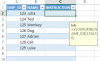
I have another sheet called 'LOV', which has a table called 'NAME_JOB'.

If in MASTER sheet, C2 is selected, then perform VLOOKUP of B2 from NAME_JOB table in LOV sheet, if the value exists then return the value in the input message.
If the value does not exist, simply do nothing.
Is this something achievable with VBA?
Thank you in advance!
Kenny
I am new to VBA and I am hoping if anyone could please help me finding a solution.
I have a table like the below, calling it 'INSTRUCTION' table in 'MASTER' sheet. My goal is show an input message when a cell is selected.
But the contents of the message depends on the text in one cell left to the active cell.
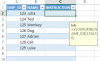
I have another sheet called 'LOV', which has a table called 'NAME_JOB'.

If in MASTER sheet, C2 is selected, then perform VLOOKUP of B2 from NAME_JOB table in LOV sheet, if the value exists then return the value in the input message.
If the value does not exist, simply do nothing.
Is this something achievable with VBA?
Thank you in advance!
Kenny
