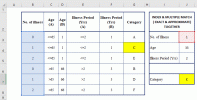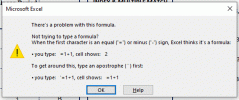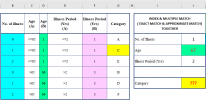Hi,
I have the following queries with 1 Reference Table (B2:G8) on the left and a Result Table (I2:J7) on the right.
I am trying to use the index and match function which involves exact match and approximate match together.
And based on the multiple criteria under J3:J5, I tried to get the outcome for J7=C.
I had tried using this function => INDEX(B3:B8,MATCH(AND((J3,B3:B8,0),MATCH(J4,D3:D8,1),MATCH(J5,F3:F8,1))))
But I keep having error message.
Can anyone help me on this?
Thank you.
I have the following queries with 1 Reference Table (B2:G8) on the left and a Result Table (I2:J7) on the right.
I am trying to use the index and match function which involves exact match and approximate match together.
And based on the multiple criteria under J3:J5, I tried to get the outcome for J7=C.
I had tried using this function => INDEX(B3:B8,MATCH(AND((J3,B3:B8,0),MATCH(J4,D3:D8,1),MATCH(J5,F3:F8,1))))
But I keep having error message.
Can anyone help me on this?
Thank you.