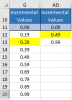I need to index the correct corresponding column based on the results of multiple row match criteria. In sample one the Incremental Value should reference cell G13 and sample two should reference AD12. Also, there could be up to 70K of these samples referencing the same data so formula performance could become an issue too.
Here is a list of the different row match criteria:
1) criteria: =B4, Criteria Range: G4:AE4
2) criteria: =B5, Criteria Range: G6:AE6
3) criteria: >=B3, Criteria Range: G7:AE7
4) criteria: <=B3, Criteria Range: G8:AE8
Here is a list of the different row match criteria:
1) criteria: =B4, Criteria Range: G4:AE4
2) criteria: =B5, Criteria Range: G6:AE6
3) criteria: >=B3, Criteria Range: G7:AE7
4) criteria: <=B3, Criteria Range: G8:AE8