Cellardoor
Member
Hello Community. Hope everything is ok.
Im having a big difficulty here. (i will attach the excel file)
So, the Yellow cell is the result of the written formula
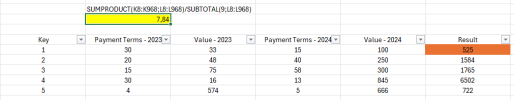
The orange is the result of the formula =(N8-L8)*$K$5.
So far, so good, correct?
So, if i filter the table on the "Key" column, the yellow calculation will change and the orange result will also change, but the formula will be the same (instead of 7.84 on the yellow side, i will have another value - and that is correct)
Now, i want to transpose this to Powerbi. I have everything in Place.
My issue is that Pbi uses row iteraction. In other words, i cant find a way to get those 525 again, because the formula =(N8-L8)*$K$5. will not fixate K5, yet it will use the value from K8...
See my point?
Im struggling with this
Can you help, please?
Thank you all
Im having a big difficulty here. (i will attach the excel file)
So, the Yellow cell is the result of the written formula
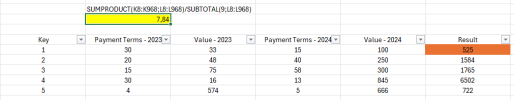
The orange is the result of the formula =(N8-L8)*$K$5.
So far, so good, correct?
So, if i filter the table on the "Key" column, the yellow calculation will change and the orange result will also change, but the formula will be the same (instead of 7.84 on the yellow side, i will have another value - and that is correct)
Now, i want to transpose this to Powerbi. I have everything in Place.
My issue is that Pbi uses row iteraction. In other words, i cant find a way to get those 525 again, because the formula =(N8-L8)*$K$5. will not fixate K5, yet it will use the value from K8...
See my point?
Im struggling with this
Can you help, please?
Thank you all
