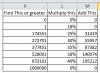can you tell me what I am doing wrong this formula is not working
=IF(AND(AG5>=1,AG5<=174550),AG5*18%,IF(AND(AG5>=174551,AG5<=272700),AG5-174550*25%+31419, IF(AND(AG5>=272701, AG5<=377450), AG5-272700*30%+55957,IF(AND(AG5>=377451, AG5<=528000),AG5-377450*35%+87382, IF(AND(AG5>=528001,AG5<=673100),AG5-528000*38%+140074,IF(AND(AG5>=673101,AG5<1000000),AG5-673100*40%+195212,""))))))
=IF(AND(AG5>=1,AG5<=174550),AG5*18%,IF(AND(AG5>=174551,AG5<=272700),AG5-174550*25%+31419, IF(AND(AG5>=272701, AG5<=377450), AG5-272700*30%+55957,IF(AND(AG5>=377451, AG5<=528000),AG5-377450*35%+87382, IF(AND(AG5>=528001,AG5<=673100),AG5-528000*38%+140074,IF(AND(AG5>=673101,AG5<1000000),AG5-673100*40%+195212,""))))))