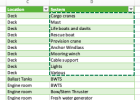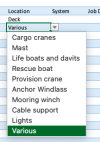LyubomirLambov
New Member
I record macro but when I start it I receive error message - Run time error 1004
>>> use code - tags <<<
>>> use code - tags <<<
Code:
With Selection.Validation
.Delete
.Add Type:=xlValidateList, AlertStyle:=xlValidAlertStop, Operator:= _
xlBetween, Formula1:= _
"=OFFSET(INDIRECT(""System_General_Cargo[[#Headers];[Location]]"");MATCH(B12;INDIRECT(""System_General_Cargo[Location]"");0);1;COUNTIF(INDIRECT(""System_General_Cargo[Location]"");B12);1)"
.IgnoreBlank = True
.InCellDropdown = True
.InputTitle = ""
.ErrorTitle = ""
.InputMessage = ""
.ErrorMessage = ""
.ShowInput = True
.ShowError = True
End With
Last edited by a moderator: