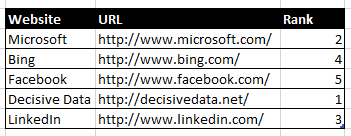I have a Master data sheet with 7 columns. Coulmn 3 (Ref No) and Column 7 (Vo No.) are links to different pdf files saved in a server. When I create the Pivot table the hyperlinks are lost and only the link title remains.
I found this code and it is working fine. But the issue is I need to give the entire filepath (which is very long) for this to work. I want to use a short title for the hyperlinks.
*** use code -tags ***
Could someone help with a VBA code to hyperlink these coulmns in the pivot table
I found this code and it is working fine. But the issue is I need to give the entire filepath (which is very long) for this to work. I want to use a short title for the hyperlinks.
*** use code -tags ***
Code:
Private Sub Worksheet_SelectionChange(ByVal Target As Range)
If Target.Cells.Count <> 1 Then Exit Sub
On Error Resume Next
Application.ActiveWorkbook.FollowHyperlink Address:=CStr(Target.Value), NewWindow:=True
End SubCould someone help with a VBA code to hyperlink these coulmns in the pivot table
Last edited by a moderator: