Oscarr, you should have real dates in your data.
I notices some strange entries:
View attachment 66641
Excel formula I used here: =0+(F2&"/"&LEFT(E2,3)&"/"&D2).
Please have a read on time intelligence in DAX:
Hi - I am having trouble with comparing date peiods and I really need direction. Please see my statement below. ShpdLast30 = CALCULATE (sum(InvoiceDetail[QtyShpd]), PREVIOUSMONTH(Dates[Date])) I don't understand the role of the Dates table & how the PREVIOUSMONTH function knows what...

community.powerbi.com
Learn more about: PREVIOUSMONTH
docs.microsoft.com
You should have a calendar table in your model too.
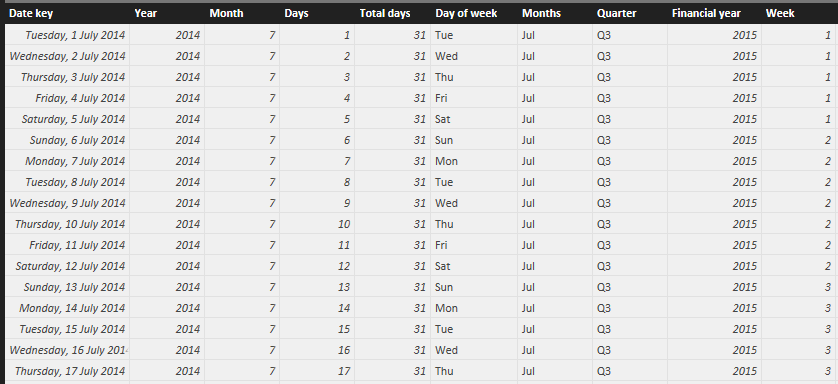

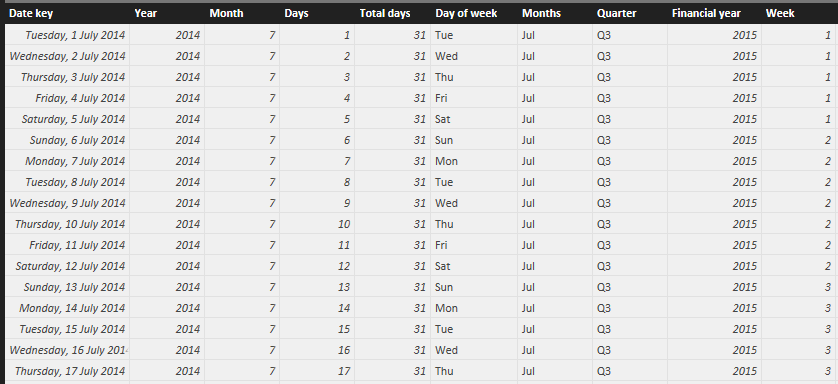
community.powerbi.com

