You are using an out of date browser. It may not display this or other websites correctly.
You should upgrade or use an alternative browser.
You should upgrade or use an alternative browser.
how to use formulas auto count which one is the high score
- Thread starter Oscarr
- Start date
copy this formula in G5 and fill down.
=IF(VALUE(MID(F5,5,1)-VALUE(RIGHT(F5,1)))=0,"Draw",IF(VALUE(MID(F5,5,1)-VALUE(RIGHT(F5,1)))<0,MID(F5,6,4),IF(VALUE(MID(F5,5,1)-VALUE(RIGHT(F5,1)))>0,LEFT(F5,4))))
hi @Juniad
may i know this is for which one? target which one?
this MID(F5,6,4) and this LEFT(F5,4))))
Thanks
Attachments
Last edited:
GraH - Guido
Well-Known Member
Hi Juniad, your formula would not be working if other longer/shorter names are used and if scores can be more then 1 digit on either side.
I needed helper columns to make it work, those can he hidden in the name manager. Formulae made with some "google" help.
I needed helper columns to make it work, those can he hidden in the name manager. Formulae made with some "google" help.
Attachments
Hi Juniad, your formula would not be working if other longer/shorter names are used and if scores can be more then 1 digit on either side.
I needed helper columns to make it work, those can he hidden in the name manager. Formulae made with some "google" help.
Hi @GraH - Guido
can direct count at result Column there? if make helper columns need do one more step and make a lot columns.. a bit trouble
Attachments
Mid function is taking first Participant score and Right function is taking second participant score.. so after calculating the both score's whatever result occurring based on that Mid and Left functions extracting the participant names.
Hi @Juniad
alright, thanks
GraH - Guido
Well-Known Member
Hi Oscarr, not sure I get your point. But I don't think you got mine neither.Hi @GraH - Guido
can direct count at result Column there? if make helper columns need do one more step and make a lot columns.. a bit trouble
Look at this alternative, using the name manager to "hide" the helper columns.
Attachments
Another option,
One formula solution without helpers and ranged names, and the testing data with different length of name and score number.
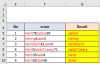
In G5, copied down :
=CHOOSE(TEXT(LOOKUP(1,-RIGHT(F5,ROW($1:$99)))-LOOKUP(1,-MID(F5,MIN(FIND({0,1,2,3,4}+{0;5},F5&1/19)),ROW($1:$99))),"1;2;3"),LEFT(F5,MIN(FIND({0,1,2,3,4}+{0;5},F5&1/19))-1),SUBSTITUTE(MID(F5,AGGREGATE(15,6,FIND(CHAR(ROW(INDIRECT("65:90"))),F5),2),99),-LOOKUP(1,-RIGHT(F5,ROW($1:$99))),),"draw")
Regards
Bosco
One formula solution without helpers and ranged names, and the testing data with different length of name and score number.
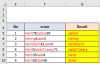
In G5, copied down :
=CHOOSE(TEXT(LOOKUP(1,-RIGHT(F5,ROW($1:$99)))-LOOKUP(1,-MID(F5,MIN(FIND({0,1,2,3,4}+{0;5},F5&1/19)),ROW($1:$99))),"1;2;3"),LEFT(F5,MIN(FIND({0,1,2,3,4}+{0;5},F5&1/19))-1),SUBSTITUTE(MID(F5,AGGREGATE(15,6,FIND(CHAR(ROW(INDIRECT("65:90"))),F5),2),99),-LOOKUP(1,-RIGHT(F5,ROW($1:$99))),),"draw")
Regards
Bosco
Attachments
Last edited:
GraH - Guido
Well-Known Member
That's just full of tricks... Will take a while to demystify for sure. Pressing F9 like hell  .
.
Another option,
One formula solution without helpers and ranged names, and the testing data with different length of name and score number.
View attachment 61326
In G5, copied down :
=CHOOSE(TEXT(LOOKUP(1,-RIGHT(F5,ROW($1:$99)))-LOOKUP(1,-MID(F5,MIN(FIND({0,1,2,3,4}+{0;5},F5&1/19)),ROW($1:$99))),"1;2;3"),LEFT(F5,MIN(FIND({0,1,2,3,4}+{0;5},F5&1/19))-1),SUBSTITUTE(MID(F5,AGGREGATE(15,6,FIND(CHAR(ROW(INDIRECT("65:90"))),F5),2),99),-LOOKUP(1,-RIGHT(F5,ROW($1:$99))),),"draw")
Regards
Bosco
hi @bosco_yip
may i know this is target which one and for what?
Thanks
Attachments
It is difficult to explain the formula in full details…...as GraH-Guido said, "That's just full of tricks…......"
However, the logic of the formula structure as show in brief :
=CHOOSE(TEXT("Different between 1st and 2nd numbers","1;2;3"),"1st Person name","2nd Person name","draw")
Then, press F9 to evaluate the formula in step by step for detailing
Regards
Bosco
