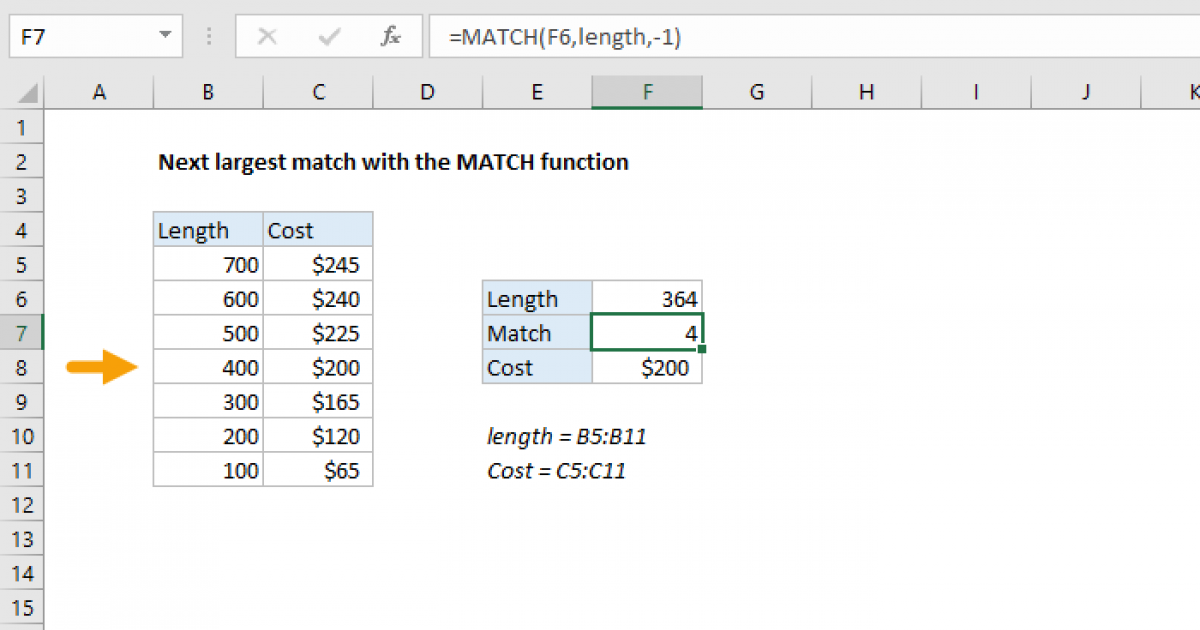Aamir Masood
New Member
Hello everyone,
I have an urgent query. If someone can help me with the formula.
I have an expense sheet with 10,866 rows of data. The total sum of these rows is 2,062. I want a formula which can help me divide this total sum in 200, 100 & 50 range.
I have attached the sheet fyr. Please help.
I have an urgent query. If someone can help me with the formula.
I have an expense sheet with 10,866 rows of data. The total sum of these rows is 2,062. I want a formula which can help me divide this total sum in 200, 100 & 50 range.
I have attached the sheet fyr. Please help.