Rhon Alvarez
Member
Hi Team,
Need help please!
I need to add up a column using another column with date and time combination, but I need to use date only as my criteria.
I was able to add it up, however, I still need to do a Text-to-Column operations so that the particular column should contain only the date in order to perform the sum function.
Was there any way where we don't need to do the Text-to-Column to lessen the time doing the file?
Please find attached file for your reference and kindly do the needful please; apologies for I have to delete some records to lessen the file size
Thanks in advance.
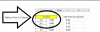
Need help please!
I need to add up a column using another column with date and time combination, but I need to use date only as my criteria.
I was able to add it up, however, I still need to do a Text-to-Column operations so that the particular column should contain only the date in order to perform the sum function.
Was there any way where we don't need to do the Text-to-Column to lessen the time doing the file?
Please find attached file for your reference and kindly do the needful please; apologies for I have to delete some records to lessen the file size
Thanks in advance.
