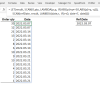Hi,
I'm seeking for help for my work because I have an urgent problem which I cannot solve myself:
I have a column which contains the product quantity for every order and I have to set a date for each of them (usually Mondays) but there is a criteria what says you cannot put more than 50 products (order QTY) per week. Is there any formula I can use to automatically change the date after the sum reached or about to reach 50? I used to do this manually but it's about getting very time consuming.
For example:
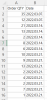
So you can see at A3 the "QTY" reached 47 so at B4 the date should be changed for next week. Then at A8 it reaches 50 again then the date must be changed in B9 etc.
Hope that someone will know the answer..
Thanks for the help in advance!
I'm seeking for help for my work because I have an urgent problem which I cannot solve myself:
I have a column which contains the product quantity for every order and I have to set a date for each of them (usually Mondays) but there is a criteria what says you cannot put more than 50 products (order QTY) per week. Is there any formula I can use to automatically change the date after the sum reached or about to reach 50? I used to do this manually but it's about getting very time consuming.
For example:
So you can see at A3 the "QTY" reached 47 so at B4 the date should be changed for next week. Then at A8 it reaches 50 again then the date must be changed in B9 etc.
Hope that someone will know the answer..
Thanks for the help in advance!