narsing rao
Member
Hi Team,
i have created user form to enter data into excel data base that is connected to ms access, now i am trying to retrieve data from access data base , i have created group box with from date and to date with button to press but i am not sure how to write the code which select the from date and todate and retrieve the data between that date range.
below is the pic, i have used date picker to select date range.
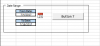
can anyone help in suggesting the code for it
Regards,
Narsing Rao
i have created user form to enter data into excel data base that is connected to ms access, now i am trying to retrieve data from access data base , i have created group box with from date and to date with button to press but i am not sure how to write the code which select the from date and todate and retrieve the data between that date range.
below is the pic, i have used date picker to select date range.
can anyone help in suggesting the code for it
Regards,
Narsing Rao
