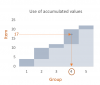Dear Forum Friend,
Based on Crop the implement should match the crop and repeat how many times crop is repeating (howmany times Crop is repeating that many times surrten or matching implement(2) and implementusage(3) usage should repeat )
Based on Implement the HP segment should match the Implement and repeat according to the implement how many times repeating (howmany times implement is repeating that many times surrten or matching Hp usage (4) HPsegment(5) should repeat )
Based on Hp segment the District should match with Hp segment and repeat according to surrten HP segment how many times repeating (howmany times HP segment is repeating that many times surrten or matching District (6) should repeat )
Based on District the State should match with with district and repeat according to surrten District how many times repeating (howmany times District is repeating that many times surrten or matching State (7) should repeat )
Based on State the Country should match with with State and repeat according to surrten State how many times repeating (howmany times Statet is repeating that many times surrten or matching Country(8) should repeat )
Based on weight (CW,SW,DW,HW,IW,CRW) it should return Major and All if value is1000 and above if it below 1000 it should return All only and match
Sheet attached
Thank you
Regards
Sudarsan
Based on Crop the implement should match the crop and repeat how many times crop is repeating (howmany times Crop is repeating that many times surrten or matching implement(2) and implementusage(3) usage should repeat )
Based on Implement the HP segment should match the Implement and repeat according to the implement how many times repeating (howmany times implement is repeating that many times surrten or matching Hp usage (4) HPsegment(5) should repeat )
Based on Hp segment the District should match with Hp segment and repeat according to surrten HP segment how many times repeating (howmany times HP segment is repeating that many times surrten or matching District (6) should repeat )
Based on District the State should match with with district and repeat according to surrten District how many times repeating (howmany times District is repeating that many times surrten or matching State (7) should repeat )
Based on State the Country should match with with State and repeat according to surrten State how many times repeating (howmany times Statet is repeating that many times surrten or matching Country(8) should repeat )
Based on weight (CW,SW,DW,HW,IW,CRW) it should return Major and All if value is1000 and above if it below 1000 it should return All only and match
Sheet attached
Thank you
Regards
Sudarsan
Attachments
Last edited: