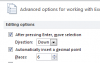James Perry
Member
When it comes to tolerances, numbers may have to be entered in millions.
Format Cells --> Custom --> 000000 is what i did.
If i enter the number 1 Excel displays 000001 in the cell F2
If i enter the number 12 Excel displays 000012 in cell F3
and so forth.
But my desired output is -
0.000001 or 0.000012
Can anybody please suggest how i can achieve this under
FormatCells --> Custom r thru an Excel formula.
Format Cells --> Custom --> 000000 is what i did.
If i enter the number 1 Excel displays 000001 in the cell F2
If i enter the number 12 Excel displays 000012 in cell F3
and so forth.
But my desired output is -
0.000001 or 0.000012
Can anybody please suggest how i can achieve this under
FormatCells --> Custom r thru an Excel formula.