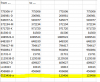Lingks
New Member
How to extract numbers like 123456-A only.
from …. to ….
775506-V 775506
206981-D 206981
545077-A 545077
372194-M 372194
971720-K 971720
81500-D 81500
1089523-K 1089523
648330-T 648330
794417-M 794417
950894-T 950894
21731-K 21731
1129538-D 1129538
409627-D 409627
LL10413 10413
456668-U 456668
from …. to ….
775506-V 775506
206981-D 206981
545077-A 545077
372194-M 372194
971720-K 971720
81500-D 81500
1089523-K 1089523
648330-T 648330
794417-M 794417
950894-T 950894
21731-K 21731
1129538-D 1129538
409627-D 409627
LL10413 10413
456668-U 456668