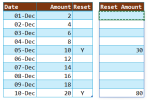polarisking
Member
Please see the attached file.
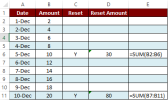
I have a range [Amount} defined as B2:B11. Whenever there's a "Y" in column C, Reset, I want the sum of all the Amount cells up to, and including, the row with the "Y". For each successive value of Y in Reset, I want the sum of Amount NOT INCLUDING the prior sum(s).
I hope this makes sense. Thank you for your attention. I'm thinking the solution will include OFFSET, ROW, and INDEX, but I can't wrap my head around this.
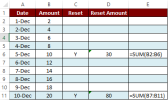
I have a range [Amount} defined as B2:B11. Whenever there's a "Y" in column C, Reset, I want the sum of all the Amount cells up to, and including, the row with the "Y". For each successive value of Y in Reset, I want the sum of Amount NOT INCLUDING the prior sum(s).
I hope this makes sense. Thank you for your attention. I'm thinking the solution will include OFFSET, ROW, and INDEX, but I can't wrap my head around this.