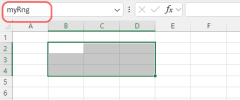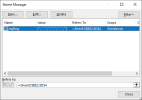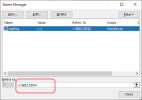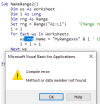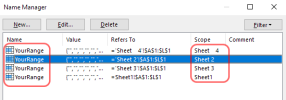Hello, I just came around this site looking for solution to my problem in excel. So, as the title implies...i have 50+ sheets (car plates) and on each sheet there is a range of cells (12 of them for whole year) where I enter the values. Ranges are identical through all the sheets. So, how can I easily (or faster than manual entering ranges...) name those ranges across my entire workbook?
If solution is somewhere on this site, please point me there.
Thanks
If solution is somewhere on this site, please point me there.
Thanks