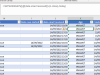Hi all,
I need a formula count only the age of a case but only up to a certain time.
EG: case comes in at 12th Sept 2022 6:01pm - this needs to be counted in today's count (13th September 2022) - also only weekdays are counted - not weekend.
today should only be today's date to 6:00pm
I've attached a copy of a spreadsheet example - I also want it to update automatically.
sorry I hope I'm making sense. I'm having trouble getting my head around it.
I need a formula count only the age of a case but only up to a certain time.
EG: case comes in at 12th Sept 2022 6:01pm - this needs to be counted in today's count (13th September 2022) - also only weekdays are counted - not weekend.
today should only be today's date to 6:00pm
I've attached a copy of a spreadsheet example - I also want it to update automatically.
sorry I hope I'm making sense. I'm having trouble getting my head around it.