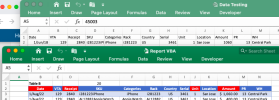Hello Everyone,
I would like to make an automatically report by VBA.
I have 2 sheets which have two tables, Table 1 is the needed result after running VBA and Table 2 is the details of the data report.
Pls note that in table 1 is fully dynamic without key in any manual data, and the total receipts will be counted uniquely also.
Thank you!
I would like to make an automatically report by VBA.
I have 2 sheets which have two tables, Table 1 is the needed result after running VBA and Table 2 is the details of the data report.
Pls note that in table 1 is fully dynamic without key in any manual data, and the total receipts will be counted uniquely also.
Thank you!
Attachments
Last edited: