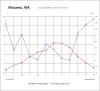I need to
1) align the X axis to 0 on 2 Y axes
2) scale the 2 Y axes so that 10 degrees Celsius on the primary Y axis (left side) = 20 mm precipitation on the secondary Y axis (right side) (in my chart below, I've managed to do this, but my two Y axis are no longer aligned at zero)
3) not display negative values for secondary Y axis (min is zero) - but to align, I have had to enter a negative value as the min.
I found John Peltier had some info on this at http://peltiertech.com/Excel/Charts/AlignXon2Ys.html
but I have not tried creating any VBA macros and am also not sure whether this would help for this kind of chart/problem.
Does anyone have experience solving this kind of problem? this is hard!
My data is attached...
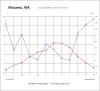
1) align the X axis to 0 on 2 Y axes
2) scale the 2 Y axes so that 10 degrees Celsius on the primary Y axis (left side) = 20 mm precipitation on the secondary Y axis (right side) (in my chart below, I've managed to do this, but my two Y axis are no longer aligned at zero)
3) not display negative values for secondary Y axis (min is zero) - but to align, I have had to enter a negative value as the min.
I found John Peltier had some info on this at http://peltiertech.com/Excel/Charts/AlignXon2Ys.html
but I have not tried creating any VBA macros and am also not sure whether this would help for this kind of chart/problem.
Does anyone have experience solving this kind of problem? this is hard!
My data is attached...