Jack-P-Winner
Member
Presently I am using a Macro that will copy / paste or copy and insert to move the data from the Drawn Number sheet to the Input sheet. The problem I am running in to is when it inserts the new numbers in columns I to N the Array formulas in columns B to G do not change nor move down correctly to "match" the data in I to N. Is there a different method I can use (other than an Array) or a way to change up my Macro to accommodate this so it works properly?
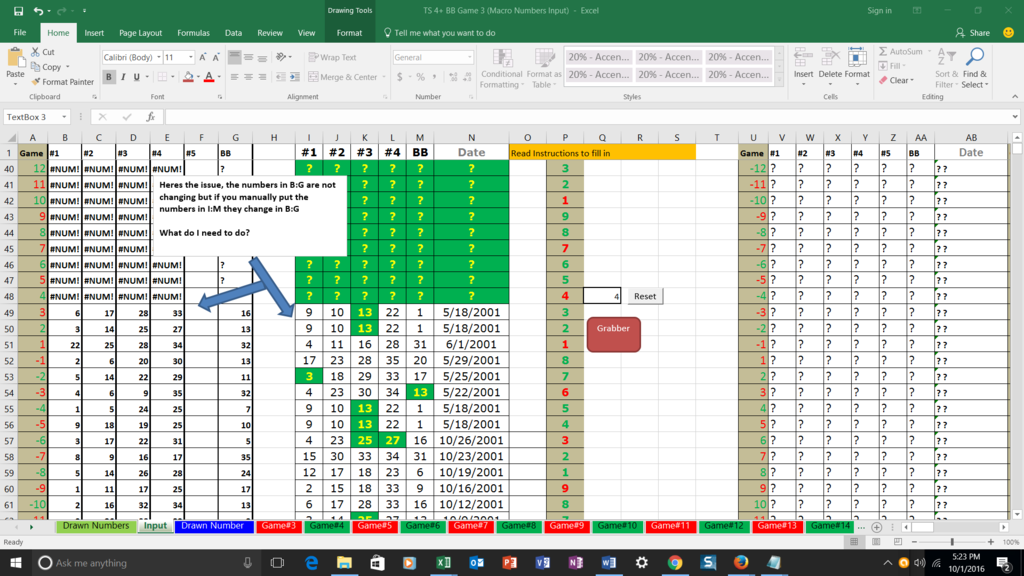
Here is the file with Macros
https://www.mediafire.com/?h5fnq0fh02s3u04
Here are the Macros
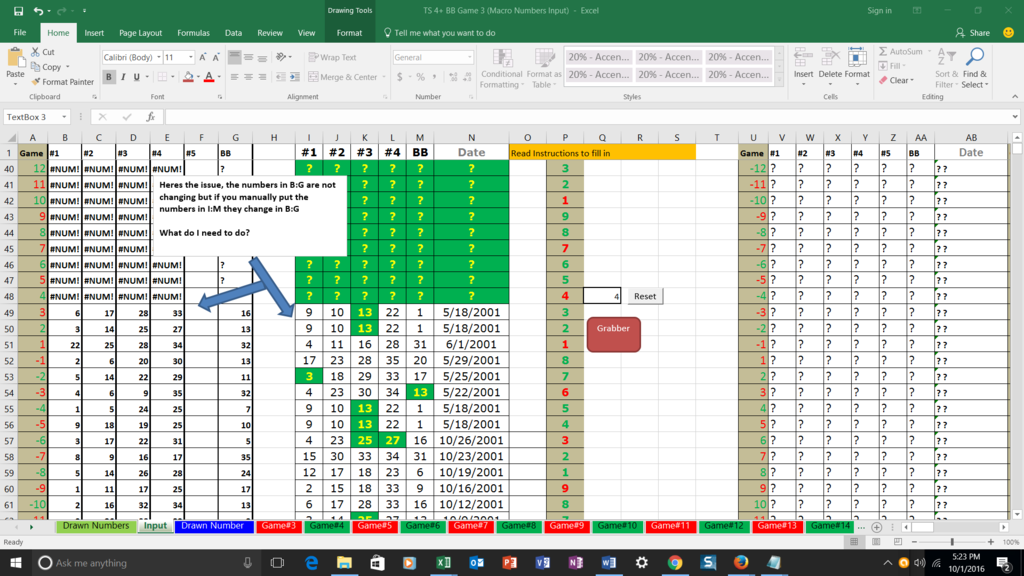
Here is the file with Macros
https://www.mediafire.com/?h5fnq0fh02s3u04
Here are the Macros
Code:
Sub NumbersGrabber()
Dim InputSht As Worksheet
Dim DrnNumSht As Worksheet
Dim i, r As Long
Dim LastRowFound As Boolean
Set InputSht = Sheets("Input")
Set DrnNumSht = Sheets("Drawn Number ")
LastRowFound = False
r = 1
Do
r = r + 1
If Not WorksheetFunction.IsNumber(DrnNumSht.Cells(r, "I")) Then
LastRowFound = True
r = r - 1
End If
Loop Until LastRowFound
For i = r To 2 Step -1
DrnNumSht.Cells(i, "I").Resize(, 7).Copy
InputSht.Range("I49").Resize(, 7).Insert shift:=xlShiftDown
ertert
Next i
End Sub