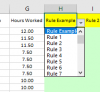Stefan Teuthof
New Member
Hi,
Firstly love this website, its so helpful, thanks to everyone who puts in the time to help others.
I am desperately trying to work out a formula that calculates the number of hours worked in certain time periods on certain days of the week so I can workout pay rates.
I have found a couple of formulas that sort of work but seem to have limitations with 24 hr time. I have spent hours trying to work it out but I just cant get it.
The attached workbook provides a little more info, I have included what I have done in the workbook just as an example. In the example I tried to use two different formulas to cover night and day as I couldn't get it to work, but I haven't even considered days worked either yet.
So I am trying to include a few things (The workbook probably explains it better)
1. Hours worked in the time period (Night and Day)
2. First 8 hours (not including lunch) hours worked in that time period.
3. Dependent on days worked as weekends and public holidays have different rates.
(If public holidays are too hard to include don't worry about that part)
Hoping this might be easy for someone, but its certainly not for me unfortunately
Any help would be very much appreciated
Thanks in advance.
Stefan
Firstly love this website, its so helpful, thanks to everyone who puts in the time to help others.
I am desperately trying to work out a formula that calculates the number of hours worked in certain time periods on certain days of the week so I can workout pay rates.
I have found a couple of formulas that sort of work but seem to have limitations with 24 hr time. I have spent hours trying to work it out but I just cant get it.
The attached workbook provides a little more info, I have included what I have done in the workbook just as an example. In the example I tried to use two different formulas to cover night and day as I couldn't get it to work, but I haven't even considered days worked either yet.
So I am trying to include a few things (The workbook probably explains it better)
1. Hours worked in the time period (Night and Day)
2. First 8 hours (not including lunch) hours worked in that time period.
3. Dependent on days worked as weekends and public holidays have different rates.
(If public holidays are too hard to include don't worry about that part)
Hoping this might be easy for someone, but its certainly not for me unfortunately
Any help would be very much appreciated
Thanks in advance.
Stefan