You are using an out of date browser. It may not display this or other websites correctly.
You should upgrade or use an alternative browser.
You should upgrade or use an alternative browser.
Highlight Duplicate Records using Vba
- Thread starter Dinesh_Excel
- Start date
Attachments
Dinesh_Excel
Member
Thanks Vletm ...perfect as always
Appreciate your help
Appreciate your help
Dinesh_Excel
Member
Hi Vltem,
A small change , I wanted to run this on the sheet name called "KPI".
so can we change the
With ActiveSheet
to
With Sheets("KPI").Select
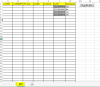
----------------------------------------------------------------------------
A small change , I wanted to run this on the sheet name called "KPI".
so can we change the
With ActiveSheet
to
With Sheets("KPI").Select
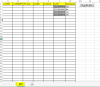
----------------------------------------------------------------------------
Code:
Sub Do_It()
Application.ScreenUpdating = False
With ActiveSheet
f_max = .Cells(.Rows.Count, "F").End(xlUp).Row
For f = 2 To f_max
chk_f = .Cells(f, 6)
ff = WorksheetFunction.CountIf(.Range("F2:F" & f_max), chk_f)
bg = xlNone
msg = "No"
If ff > 1 Then
bg = 15
msg = "Yes"
End If
.Cells(f, 6).Interior.ColorIndex = bg
.Range("CF" & f) = msg
Next f
.Range("F1").Select
End With
Application.ScreenUpdating = True
End Sub
Last edited by a moderator:
Dinesh_Excel
If You would like, that it's possible to use ONLY with 'KPI'-sheet then Okay.
use
Original code works with 'any sheet', which is active, then You run that macro.
If You would like, that it's possible to use ONLY with 'KPI'-sheet then Okay.
use
Code:
with Sheets("KPI")Dinesh_Excel
Member
thanks Vletm

