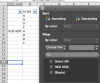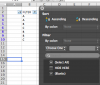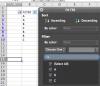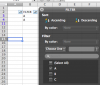Hello Dear all,
Somehow i feel annoying about my excell settings, which seems my hidden rows always show up again if i filterize.
The rows i need it stay hidden until i right click show command by ittention.
For example, i hide rows number 7 which contain A letter.
When i filter A letter....hidden rows number 7 show up; i dont want it show up like this.
Thanks for your assistance.
Somehow i feel annoying about my excell settings, which seems my hidden rows always show up again if i filterize.
The rows i need it stay hidden until i right click show command by ittention.
For example, i hide rows number 7 which contain A letter.
When i filter A letter....hidden rows number 7 show up; i dont want it show up like this.
Thanks for your assistance.